I have hundreds of boardmaker pictures, choice boards, visual step-by-step directions and needed to figure out how to organize them! I am not the most beautifully organized person, however I like when things make sense and are functional for my needs. I have taught self-contained preschool for 20 years and this will be my second year as a preschool resource teacher. In my new role, I go into classrooms and support children with IEPs and am also in charge of RTI interventions. I need quick interventions ready to go for the diverse needs of my students. Here is what I came up with to organize my visual interventions in a simple way that I can quickly grab what I need:
- First (this is the mess!)
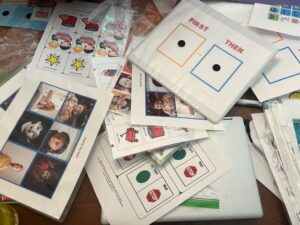
Second: Items you will need; 1 binder & 1 accordion binder


Third: organizing my boardmaker pictures
Use a binder to put your boardmaker pictures in for easy access.


- Fourth: organizing my choice boards & visuals (photos/step-by-step instructions) using the accordion binder
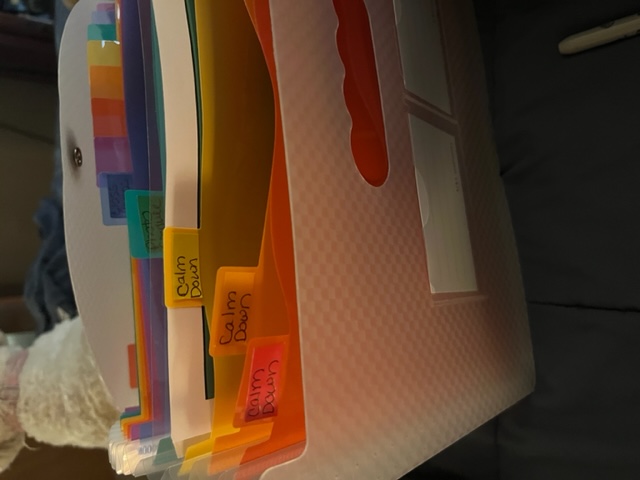

This is a system that works for me. I am sure there are many more detailed ways to organize your visuals, but thought I would share my system. When I am running around to different classrooms this is an easy way for me to find what I need quickly. Hope this helps give you some ideas!



